There are two payment methods for the VCOM online Mall: Paypal and Wire Transfer.
1.Paypal
First, you need to have a Paypal account.
After that, you select “Paypal” ![]() in the payment method of the order.
in the payment method of the order.
Finally, payment will be transferred to the VCOM Paypal account directly.
2.Wire Transfer
When you choose to pay via Bank Transfer (World Wide), please follow these steps below:
Step 1: Choose “Wire Transfer ”![]() and click “Submit Order”
and click “Submit Order” ![]() when you make an order.
when you make an order.
Step 2: VCOM Wire Transfer Account Information is below, please print or write down the payment information and make payment in your banks.
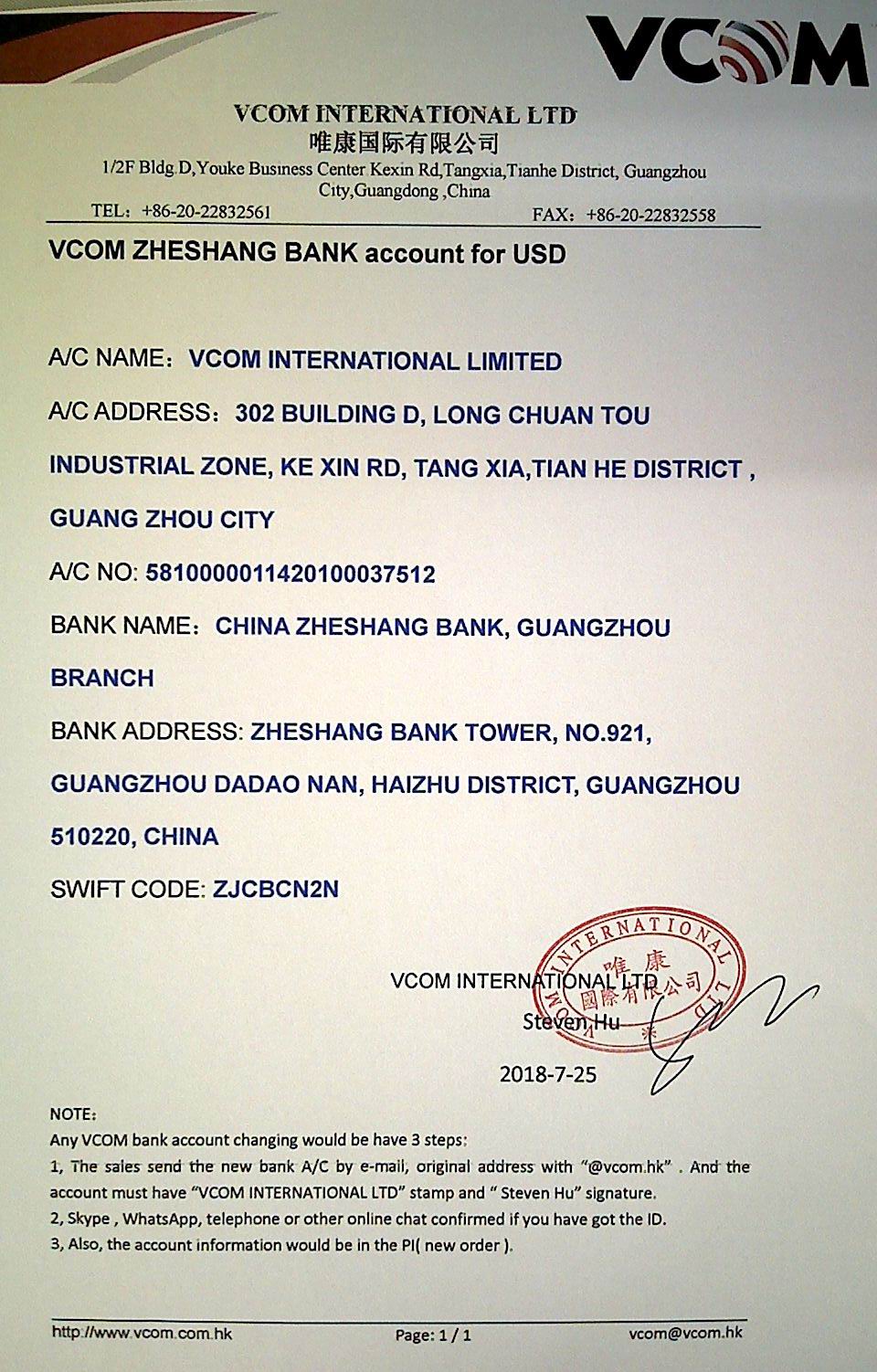
Step 3: Go to your local bank to transfer payment. Please bring a printed copy of your Bank Transfer Information “Receipt”.
Step 4: Keep your bank receipt and send it to VCOM B2R mailbox b2r@vcom.hk
Normally, payment will be received within 3-4 work days.
Step 5: After payment finished, please back to your order centre on www.vcom.hk. Finding the "Already Paid" of the order![]() and click it to finish the payment.
and click it to finish the payment.
Notes:
* Please ensure the above bank account details have been filled in on your bank transfer form.
* Contact VCOM B2R Customer Service Center if your payment is not confirmed within 5 days after making payment.
* Bank Transfer fees must be included when completing payment. Your payment will be unsuccessful if your bank transfer fee is not
included in your total payment amount. The bank transfer fee varies and is set by your local bank (remitting bank).
